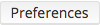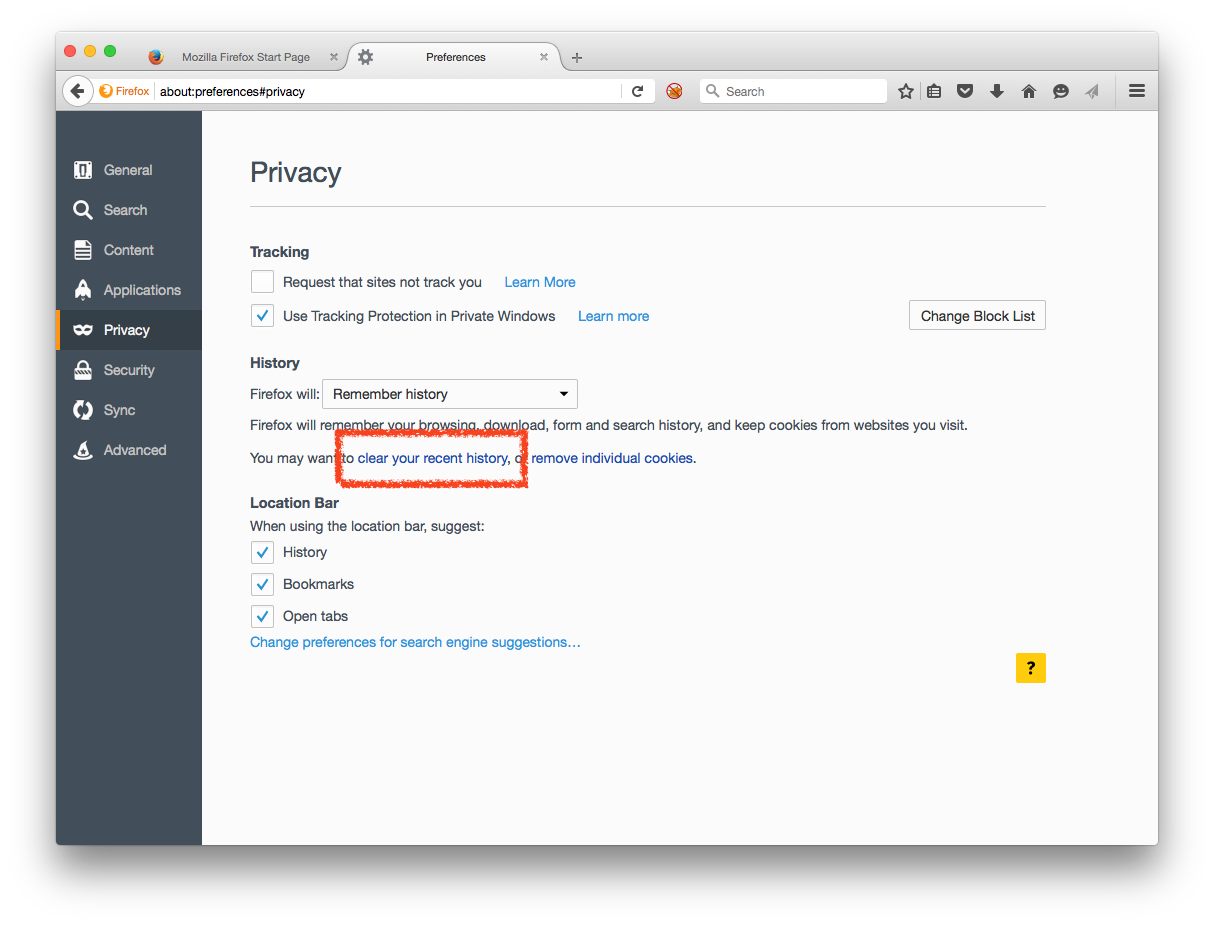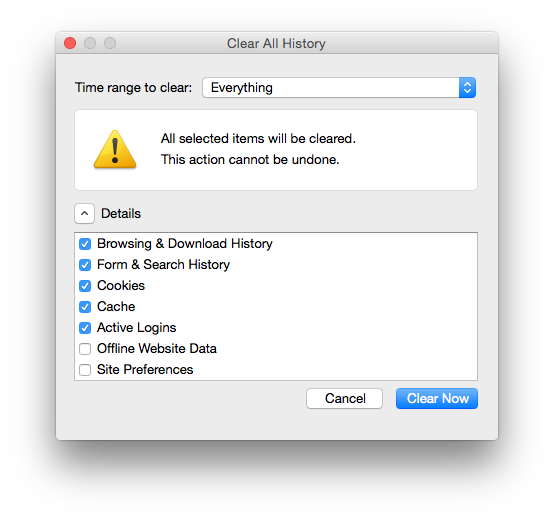doc:clear_cache_firefox
This is an old revision of the document!
Home > FAQ > Website > General > How to clear cache and cookies from Mozilla Firefox
How to clear cache and cookies from Mozilla Firefox
- Select the Privacy panel.
- Click [Clear Now] to clear you cache and cookies.
doc/clear_cache_firefox.1649036362.txt.gz · Last modified: 2022/04/04 09:39 by vikki