playground:playground
This is an old revision of the document!
How to increase numbers of emails to show
To increase numbers of email to show
- Login to your Vo account.
- Go to Email.
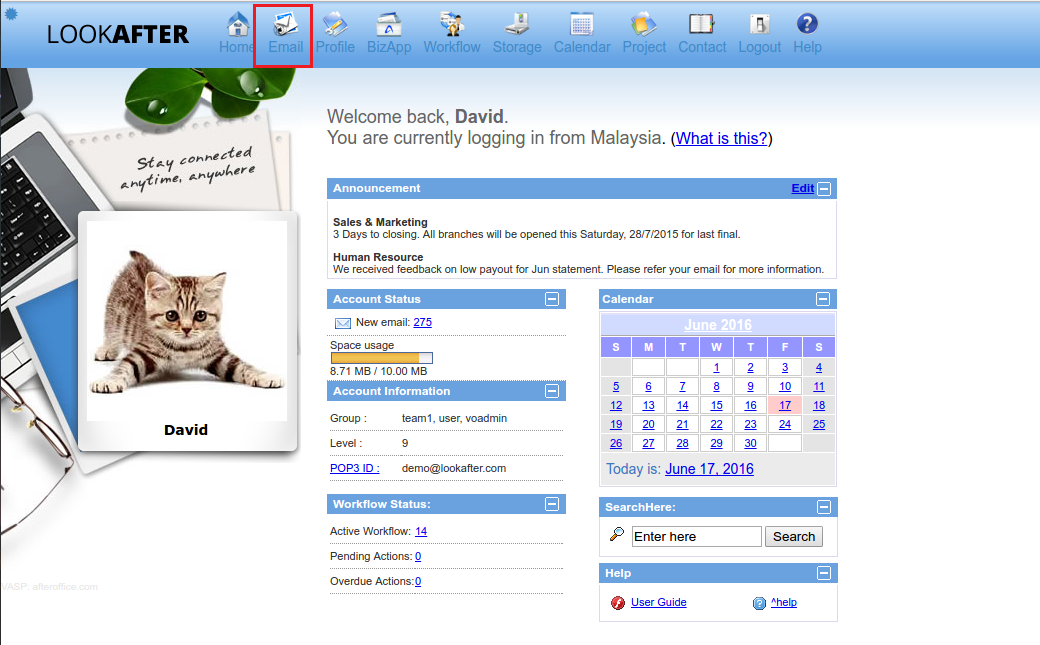
- Click on Folder Setting and select to Setting
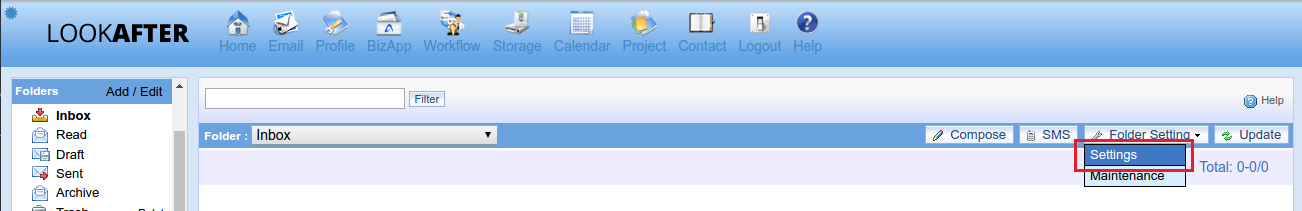
- You may now select to show how many messages in a page
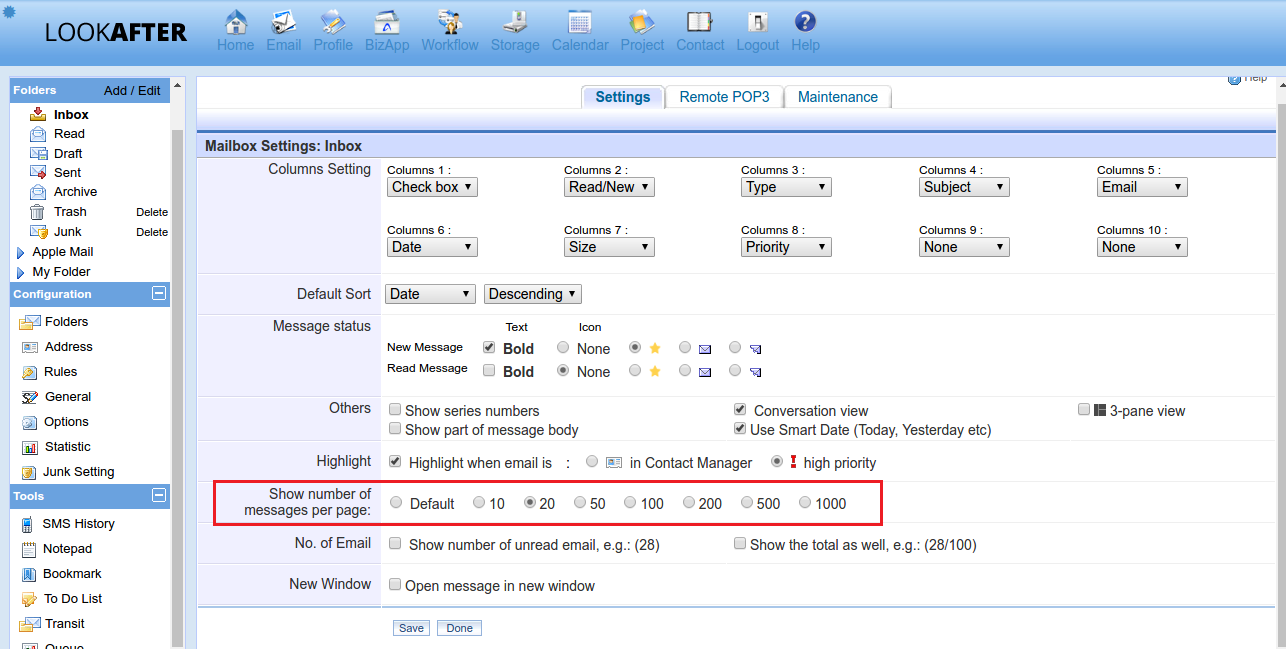
- Press Update once you've done the setting
playground/playground.1466128723.txt.gz · Last modified: 2016/06/17 09:58 by leohoo

